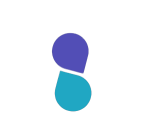How to Create a New Asset (crypto wallet) on Your Sweetchpay, Inc Account
Creating a new asset on Sweetchpay, Inc has never been way easier. First off, make sure you’re signed in and can see your dashboard.😅
Let’s find the add new wallet button. If you don’t see it, you probably have a lot of wallets created or maybe it’s not just there. If it’s not there, then it’s a bug. Come on, no one is above bugs 😅. Don’t hesitate to shoot us an email at hello@sweetchpay.com and we’d be right on top of the issue.
Well, if it is there, then you’re all good. Let’s go ahead and click on the button. This pops open a modal.
Let’s pick our desired asset from the dropdown shown, and then click the Add Asset button.
That’s pretty much it. The selected asset gets added to your account.
If yours goes differently, please don’t hesitate to shoot us an email at hello@sweetchpay.com
hope you enjoyed the article 😊